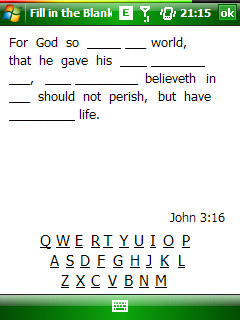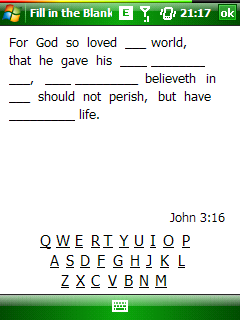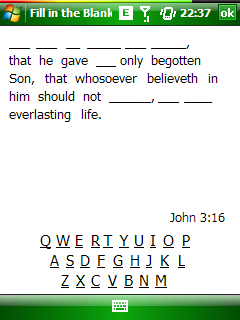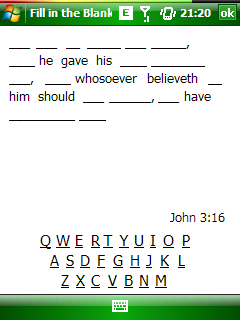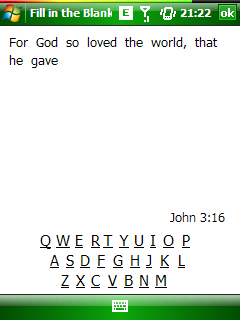Can you really memorize two or three verses in just minutes, without even
working at it? The answer is yes and no - yes, you can be easily
quoting those verses in that time - and still be able to quote them
later, but you will also need to review them from time to time to allow
them to be engraved in your memory. Read on, to see how SharpSword can
help you do this almost effortlessly.
With SharpSword, you are
able to review any verses you have added until you are at
least
familiar with them. Once you have done that, you're ready to move on to
the exercises. There are several exercises available to you in
SharpSword, but here we'll focus on just one: Fill in the Blanks.
There are several "difficulty levels" available for this exercise, and
we'll start with easy.
This will cause the verse to be displayed with about 40% of its words
"blanked out." You will then need to choose the first letter of each
missing word, in the proper order, to complete the exercise. In the
screen shot from John 3:16 below, you can see that the next blank word
in the sequence is "God."

After clicking the "G" on the simulated keyboard, "God" is then filled
in:
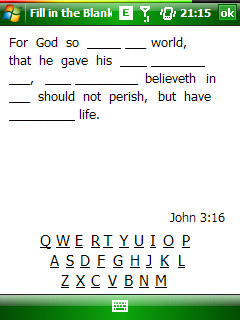
The next word in the sequence is "loved." So the "L" needs to be
clicked:
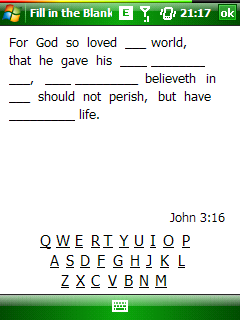
Pretty simple so far, right? Well, here's where the fun begins: once you've
finished the verse, you will want to do it again. Why? Because the
words are blanked out randomly.
That means you'll end up the next time with something like this:
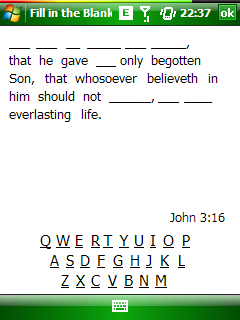
As
you can see, this time around, you're going to be filling in a
different set of words. Some may be the same, some may not be. So
what's so special about this?
Remember the last time you tried
to memorize a verse? As time went on, you forgot a particular word,
then went back and reviewed it. Then later, you probably forgot a
different word from the verse, and went back and fixed that, too.
The
great thing about doing this same exercise repeatedly is that you'll be
hitting all the words, trying to remember what they are, and putting
them in next to their neighbors. This has the effect of forcing you to concentrate on
every single word and its position relative to the other
words around it. And when you start out on the easy level, it's
really not hard to do at all. It's actually pretty fun to do it several
times.
I would suggest you do this exercise on the easy
level for as long as it takes you to make it all the way through
without making any mistakes (you'll get an error
count each
time you finish the verse).
Once you've made it all the way through on the easy level, you're
ready to try it out on medium:
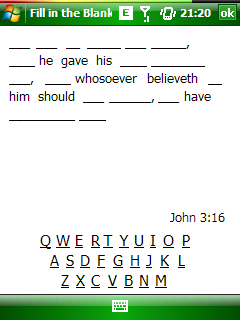
You can see here that you start out with more blanks, but it's just gradual enough
not to startle you. On the medium
level, about 70% of the words have been blanked out, but by now, you're
probably ready to take the plunge. After you've completed the verse on
this level, try it out again, for as many times as it takes you to get
all the way through without errors again.
Now, you're ready to try the hard
level:

On this level, about 85% of the words have been blanked out. It's still just a
gradual enough change from the medium
level that it shouldn't be a shocker for you by now.
You've been working up to it, and look how far you've gotten already.
So, once you've made it through the hard level
error-free, you're ready to go all
the way:

Now look at you - only five or so minutes ago you didn't even know the
verse! (OK, so I
started us out with an easy one, but let's pretend otherwise, shall we?)
By
now you know the routine: repeat the exercise on this level until you
can finish the verse without getting any errors. Then, once that's
done, if you're up to the challenge, you can check the "Spaces" check
box from the Exercise window to remove the spaces that you've sort of
been using as a "crutch" up until now. Here's an example of what that
screen looks like, after a few words have already been filled in so far:
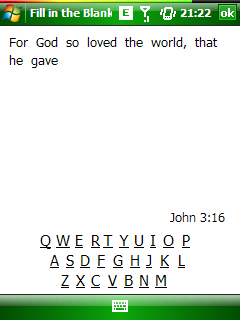
As
you can see, it's up to you to plug the whole thing in by memory,
without relying on any spaces for place holders. And guess what? You
can probably do it without even thinking about it by now.
This
whole scenario really doesn't take more than a few minutes - five or
ten maybe, depending on the number of verses you throw in
there
at once. SharpSword will allow you to practice an exercise on a single
verse or even a range of verses - up to a whole chapter at a time!
All that's left to do now is review the verse or verses periodically,
which is exactly what SharpSword will help you to do.
Home